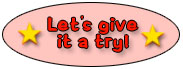Linked Full
Text: Selecting this limiter will cause you to retrieve only the citations
that include a link to the complete text of the article. To access the text,
click on the link that looks like this:
![]() Linked
Full Text
Linked
Full Text
References Available: This limiter will restrict your "hits" to items that have a list of references that you may access. Most of the items in the database do provide a retrievable list of references, even when the full text of the article is not available.
Publication Name: This limit applies to basic or advanced searching. You may enter a specific title of a periodical and search for articles on a specific topic only in that publication.
Publication Year: PsycINFO covers publications from 1887 on, so you may select the year or span of years that is appropriate for your research.
Published Date: If you know the month or approximate time of the year that a particular article was published, you may enter the appropriate range of dates in this area. You may use this option to limit to a more specific time period than is possible in “Publication Year.”
Peer Reviewed: This limits the search to articles that are scholarly and have gone through a strict review process by authorities in the field.
Population Group: You may eliminate studies done on populations that do not apply to your research. For instance, you may eliminate studies performed on animals, if you are interested only in research on humans.
Age Groups: You may limit to subjects from one or more specific age groups, from
"neonatal" to "very old - 85 yrs
and older."Publication Type: You may select
citations for the types of literature that that you would like to use, which will eliminate
unnecessary citations. When you select "All Books" you will access
citations for authored or edited books, as well as book chapters. There are
three choices for journals:
"All Journals" includes all scholarly and non-scholarly magazine and
journal articles.
"Journal" refers to non-scholarly magazine and journal articles.
"Peer-reviewed" Journal" refers to articles that have been
evaluated by scholars in a particular discipline.
Language: You may select one or more
languages from the menu, or you may scroll to the end of the list and
put a check in the box next
to English.
Titles owned by King's College: This will access only citations for books or articles that are available in King's College Library. Please keep in mind that this limiter will eliminate records for items that are held at other local libraries, and it will also eliminate records that might have linked full text.