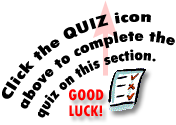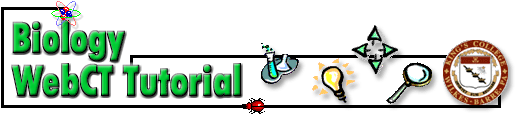
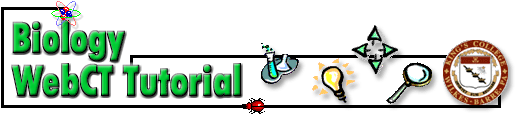
Biological Abstracts - Part 2
How to Search the Author Index of Biological Abstracts
Select the name to be searched. Check all variants.
Locate personal or corporate name in alphabetical position.
Use reference numbers to find individual entries.
After locating and reviewing the other two abstracts (70998 & 297045) that Mia J. Tegner coauthored, citation number 70998 proved to also be a supportive abstract about the hazards of environmental changes to the ecosystem in the 21st century.
Example of Partial Citation from Biological Abstracts
| 70998. Paine, Robert T.*, Mia J. Tegner and Edward A. Johnson.1998. Ecosystems 1(6) Nov.-Dec.: 535-545. Compounded pertubations yield ecological surprises.-- |
Having used the Author and Subject Index of Biological Abstracts I was able to find two additional references which would lead me to the actual journal articles.
 ORGANISM
INDEX - The Organism Index is used to find entries
ORGANISM
INDEX - The Organism Index is used to find entries
by taxonomic (scientific
and orderly classification of plants and animals)
category or name. Entries are
arranged according to BIOSIS' taxonomic
hierarchy and consist of common, cell line, virus, and scientific organism
names.
Within each entry, items appear with related Major
Concepts and additional
Context Terms.
Why would someone want to use the Organism Index?
|
If one knows the broad classification name of what they are researching one can then view the hierarchical classification which leads one from broad to narrow groupings. |
Example:
ORGANISM INDEX (Taxonomic Names)
MOLLUSCA----------------------------------------(Higher taxonomic category)
|
When appropriate, modifiers for Review Article (R), New Taxa (N), and Fossil Taxa (+) appear in the right margin following the reference number.
How to Search:
Consult the Major Taxonomic Classifications in the preface of the Cumulated Organism Index. For more detailed information, consult the Hierarchical Headings used in the Organism Index. If you are searching a genus species name and are unsure of its higher taxonomic class, consult the Subject Index for that name.
Find appropriate higher and lower taxonomic names.
Note Major Concepts and additional Context Terms.
Note modifiers for new taxonomic (N), fossil information (+) or review articles (R).
Use reference numbers (Example: 20498) to find individual entries.
Revised Search Statement
| What environmental impacts over the past twenty years have lead to the endangerment of kelp off the coast of California? |
Using the Cumulated Organism Index for 1999 how would I find additional articles related to kelp that might support my search statement?
Since I do not know the genus species name of kelp, I can look it up alphabetically in the Subject Index of Biological Abstracts where it is listed as kelp (Phaeophyta).
After reviewing the Hierarchical Headings used in the Organism Index I find that Phaeophyta is classified under PLANTAE (ALGAE).
Using the Cumulated Organism Index I proceed to locate Plantae (Algae) which leads me to Phaeophyta which leads me to kelp.
|
ORGANISM INDEX - KELP - HIERARCHY
PLANTAE-------------------------------------(Higher taxonomic category) |
All of the articles listed under kelp in the Cumulated Organism Index were already listed in the Subject Index of Biological Abstracts. Consequently, I already reviewed all of those articles. I proceeded to review the two articles listed under kelps, both articles were very much related to the biochemistry of kelp off the coast of South Carolina and Washington State. Both articles were too technical in nature for my paper so I decided I could not use either citation. At this point I would focus my search on using other years of Biological Abstracts such as 1998 or 1997 to locate additional articles.
After Vol. 106 1999, the D. Leonard Corgan Library no longer receives Biological Abstracts in hard copy format. For information after 1999 the Reference Librarian can perform a DIALOG search.
Biological Abstracts is located in the "Abstracts and Indexes" area of the Reference Department.
***STOP
-- It is time to take the "Biological Abstracts" quiz.***
Upon completion of the Quiz you must click on the HOME button to
return to the Table of Contents to continue onto the next section.