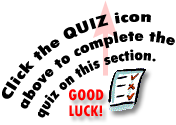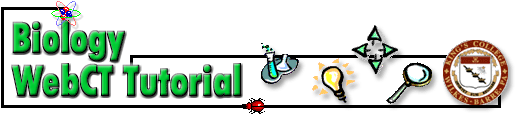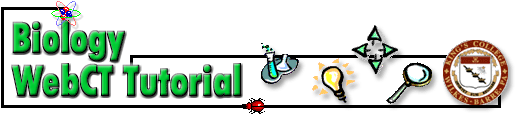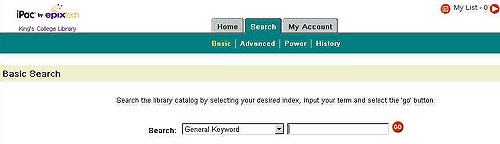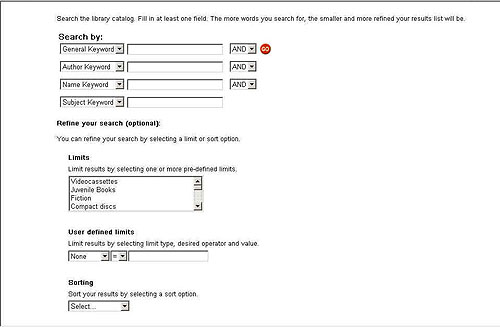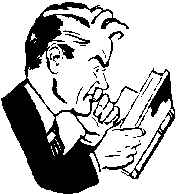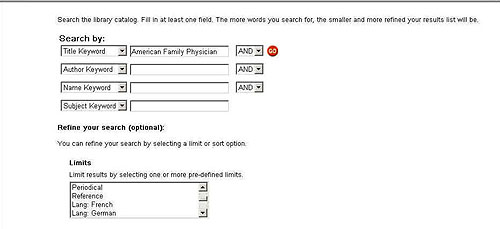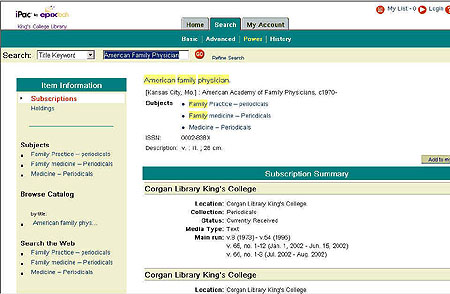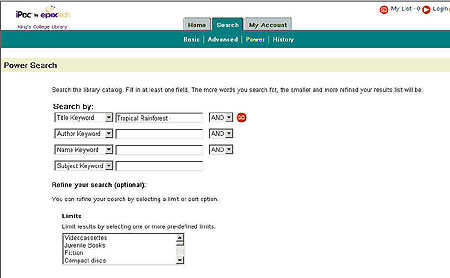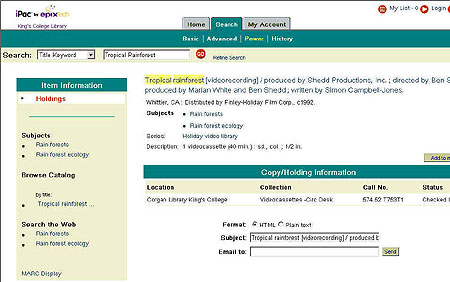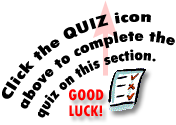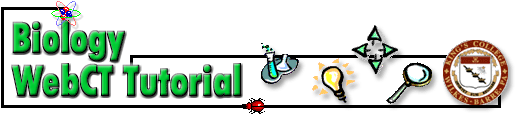
Online Catalog - Part
2
How to use the Online Public
Access Catalog (iPAC)
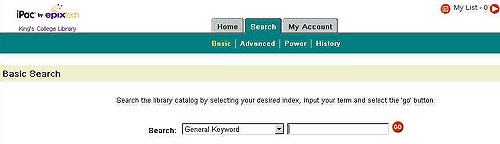
There are three different types of searches
that you can use to find information.
Types of Searches
- Basic - Basic search lets you search your
library's catalog by a single author, title,
or subject word.
- Advanced - Advanced search lets you refine your
search by entering more criteria than you can use with the Basic
search. Advanced search also lets you limit your search by
applying pre-defined limits and sort your search results by specific
criteria.
- Power - Power search provides your most advanced
searching. The more words you search for, the smaller and more
refined your results list will be.
|
Power Search
|
For demonstration
purposes we are using power search because it enables us to do very
specific searches and has many options you can use to refine your search.
|
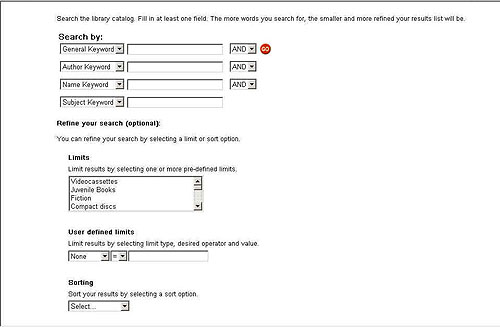
Search Examples
- General Keyword - The catalog searches for the keyword in the
title of the book, the contents note and the subject headings.
Example: Typing the text word, algae, into
the search box retrieves approximately sixteen books that have the
word algae in the title, contents note or subject heading.
- Title Keyword -The catalog searches for the keyword in the title
of the book and the contents notes.
Example: Selecting title keyword from the
drop down menu and typing in algae retrieves approximately thirteen
books.
- Author Keyword - The catalog searches for the author of the book.
Example: Selecting author keyword from the
drop down menu and typing in Daniel N. Lapedes or Lapedes, Daniel N.
will retrieve several books written by Daniel N. Lapedes.
- Subject Keyword - The catalog searches for books pertaining to
your subject.
Example: Selecting subject keyword from
the drop down box and typing in botany retrieves approximately 100
books pertaining to the broad topic botany.
- Series Keyword - Series keyword is used to retrieve books from a
series. A series can be a small or a large collection of books
that have something in common. Often but not always they are
published by the same publisher.
Example: The series keyword, Studies in
Biology, retrieves several books in that series that King's College
owns. This search will also retrieve other series such as New Studies
in Biology. Other series retrieved may contain more, less or
different words than the original inquiry.
|
Does the Library Own a Particular Journal?
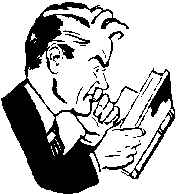
Example: American
Family Physician
Using Power Search arrow down to Limits and select
Periodical. Selecting Title Keyword
from the drop down menu, type in American Family Physician.
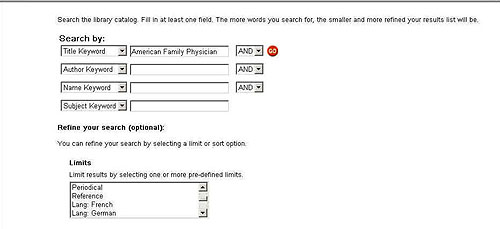
To retrieve all of the information in King's
College Catalog about the journal, American Family
Physician, click on go.
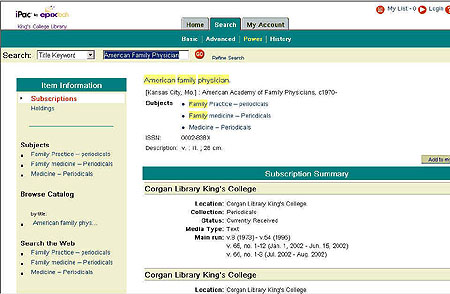
Does the Library Own a Particular
Videocassette?

Example: Tropical Rainforest
Remaining in Power Search
arrow down to Limits and select Videocassette. Arrow up and choose General Keyword or Title Keyword and type in
Rainforest.
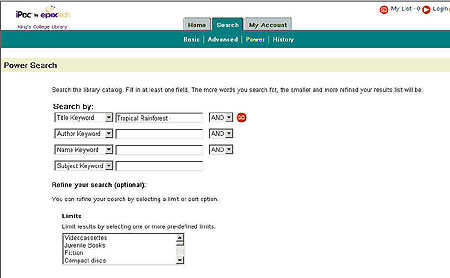
To execute the search click on go
to retrieve all of the item information.
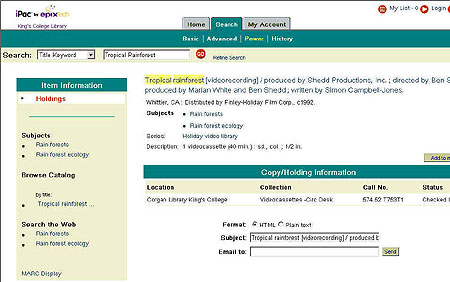
To Begin the online library catalog quiz, proceed to the
King's College Library Web Page and click on Catalogs. Next, click on
King's College Catalog and proceed to Power Search. All questions in this
quiz should be done in Power Search.
***STOP
-- It is time to take the "Online Catalog" quiz.***
Upon completion of the Quiz you must click on the HOME button to
return to the Table of Contents to continue onto the next section.