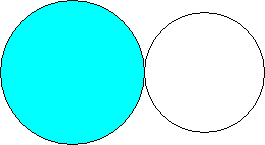EDUCATION DIAGRAM
What is the
first thing you do when you begin to perform research?
The first inclination for many new students who are in the process of beginning a search strategy is to explore information on the World Wide Web (WWW). Although the web has the potential to be an important resource for research, it is better to wait until you have initially gathered essential background information on your topic. The data gleaned from certain resources contains broad information that can lay the groundwork for your search strategy and facilitate the search process.
(Instructions: You may click on any one of the boxes within the diagram to view education sources for that particular source of information.)
www.lib.ohio-state.edu/gateway/bib/education.html
The following diagram illustrates an efficient pathway to follow as part of your search strategy. Encyclopedias, dictionaries, and handbooks are excellent starting places to explore background information on a multitude of topics. If the topic is current in nature, one may best be served by examining periodicals, journals, newspaper articles, or their indexes. Almanacs, yearbooks, biographies, directories, and bibliographies are examples of other sources to consider after you have acquired some basic information. A library’s online catalog will locate many of these titles and may provide you with additional resources.
|
|
EducationUseful Sources
for Information in a Search Strategy Format
Background
Information | Words |
The WWW can be used as a supplement to the material you have already gathered but with a word of caution. Websites need to be evaluated to ensure that the information they contain is accurate and provided by a reputable source. (Please refer to Study Guide #26 for an explanation of how to evaluate a website.)
Peer Reviewed/Scholarly
Journals vs. Popular Journals
What does it mean when your professor asks you to obtain articles from peer reviewed or scholarly journals for your research? How do they differ from popular magazines? What exactly is a periodical? The common thread among all of these is that they are useful sources of contemporary information.
A periodical is a general term that refers to a magazine, journal, newspaper, or other publication that is published on a regular or periodic basis. A scholarly journal is a specific type of periodical that is written for scholars or people usually associated with a particular field of interest. For example, educators may have an interest in the Journal of Teacher Education or the American Biology Teacher.
Scholarly journals are often referred to as peer reviewed journals because they contain current articles that have been reviewed or evaluated by experts or intellectuals associated with that specialized subject area. The articles are most helpful when performing academic research or for reviewing bibliographies related to your topic.
Popular magazines are the contemporary periodicals you might see while standing in line at the market or at a newsstand. They feature general articles that deal with popular issues, opinions or current newsworthy items that are written for the non-specialist. Some examples are Sports Illustrated, Newsweek, Women’s Day, or
Good Housekeeping.
A newspaper is a good source for current information concerning national, international, or local events plus editorials, opinions, and film and book reviews.
Please click on the best answer to each of the following
questions to review your understanding of periodicals:
1) Time magazine
would be a good example of a:
(a) peer reviewed journal
(b) popular magazine
(c) scholarly
material
(d) newspaper
2)
Scholarly articles concerning environmental issues may best be found in:
(a) Journal of Environmental Science
(b) U.
S. News & World Report
(c) Better
Homes and Gardens
(d) Popular
Mechanics
3) A
periodical can be published:
(a) on a regular basis
(b) at different times over a period of time
(c) exclusively on a monthly basis
(d) both a and b
Primary vs. Secondary
Sources
Your assignment requires that you locate primary sources for use in your research. Secondary sources are not to be used. How do you distinguish between the two?
A primary source is a person’s first-hand account or report of an event or occurrence, but also includes speeches or letters written by the original author. When someone else writes an interpretation or commentary on any of those, that work is then considered to be a secondary source. For example, Martin Luther King’s “I Have a Dream” speech is considered a primary source. Another person’s commentary on that speech would be a secondary source.
Which of the following would be considered a primary source of
information?
Please click on the most suitable choice to see the correct answer:
(a)
a
written book review
(b)
an
eyewitness’s version of a UFO sighting
(c)
an
article written commenting on the results of some medical research
(d) a work written about a particular author
THE DATABASE QUANDARY
Did you know that not all computer databases are created equal?
Realizing that some databases offer general information and are basically multidisciplinary, while others are subject specific, may assist you in streamlining the search process. Many databases, such as ERIC, PsychInfo, or InvisibleWeb cover a particular subject in great depth. Others, like AltaVista, Yahoo, or IxQuick include a very wide range of information that may be covered on a variety of levels. If you are unsure as to which database might be most appropriate for your research, simply ask a Reference Librarian! They are there to help you!
THE SCOPE OF THE SEARCH
Do you find that the information you have retrieved from an electronic database is either too broad or too narrow for your needs? A review of your search terms may be necessary in order to arrive at the amount of data your research requires.
To expand the depth of your search you may need to:
H use the
Boolean Operator “or” to broaden the search
H make use
of truncation(*) where appropriate in search terms
H decrease
the number of terms being used
H utilize
more general search terms
H consider subject
headings as search terms
To narrow the depth of your search for more specific results:
H use the
Boolean Operators “and” or “not” to narrow the search
H utilize
more precise terms
H eliminate
the use of truncation(*)
H consider
subject headings as search terms
BOOLEAN LOGIC (AND, OR, NOT) and TRUNCATION ( * )
A method of altering the results
of a database search is to utilize Boolean Logic. Boolean Logic simply means adding specific
connecting “operators” (and, or, not) to the keyword you are using in your
search. The addition of these operators
will either expand or limit the number of “hits” you will receive on a
particular topic.
If you require additional hits or
results from your database search, merely type the operator “or” in
conjunction with keywords or terms. The
computer will search for articles that contain either term thus providing an
increased array of information.
(Diagrams depicting each operator can be inserted into the screen.)
For example, if you are interested
in both multicultural concepts and education, you can combine the terms to read
“multicultural or education” and retrieve data on either topic.
If your wish is to concentrate
fully on the idea of multicultural education, then the operator “and”
would be used to connect both of the keywords. “Multicultural and education” would then be used to limit the
search to articles that contain both terms.
Another more infrequent method of limiting a search is with the use of
the operator “not.” You may be
interested in education, but not necessarily those involving multicultural
aspects at this time. A search can be
created to look only for articles that deal with education but are not
multicultural based. The keywords would
be entered as such: “education not multicultural.”
Truncation is a
means by which to search for variations on a word that you want to use as a
search term. By placing an asterisk (*)
at the end of a root form of a word, the computer will search for all
variations of that word. For example,
the term educate truncated to educat*, will prompt the computer to search for
articles that contain relative words such as educator(s), education,
educate(s), educational, etc.
As a review of
Boolean Operators and Truncation, please answer the following questions:
1)
One would use the Boolean Operator “and” in combination
with terms in a keyword search to:
(a)
limit the number of hits a search would produce
(b)
expand the number of hits
(c)
maintain a constant number of hits
(d)
exclude certain search terms
2)
In order to limit the number of hits a search would produce, one would
use which of the following Boolean Operators:
(a)
not
(b)
and
(c)
or
(d)
both a and c
3)
The use of truncation refers to placing an asterisk(*) at the end of a
root form of a word to:
(a)
minimize the number of hits the search will produce
(b)
prompt the computer to search only for the root word
(c)
lead the computer to search for all forms of the root word
(d)
mark a particular keyword for use at a later time
EXPANDING THE SEARCH
Information that you have assembled to begin your research can be expanded
by following these few suggestions:
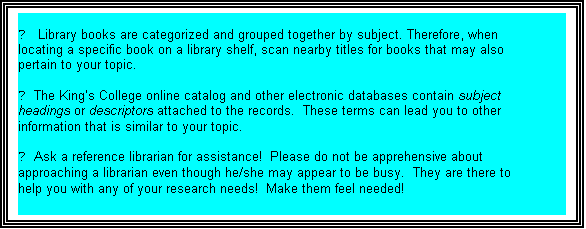
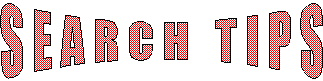
![]() Become familiar with one or two search engines
and utilize their Help screens to search more efficiently.
Become familiar with one or two search engines
and utilize their Help screens to search more efficiently.
No one search engine will provide
total information for a subject.
![]() Explore advanced search options when
available.
Explore advanced search options when
available.
![]() Make use of phrase searching by
placing quotes around a phrase in the search box for more specific results.
Make use of phrase searching by
placing quotes around a phrase in the search box for more specific results.
Example:
“environmental ethics”
![]() Utilize truncation or Boolean Operators.
Utilize truncation or Boolean Operators.
.
![]() Use lower case lettering for
keywords. Some search engines will
limit your results with capital letters.
Use lower case lettering for
keywords. Some search engines will
limit your results with capital letters.
![]() Try using the symbols + or -
to include or exclude certain terms in certain search engines.
Try using the symbols + or -
to include or exclude certain terms in certain search engines.
Example: +music -country, searches
for information concerning music in general but not country music.
![]() Is your spelling correct?
Is your spelling correct?
![]() Use at least two words in your query to
focus your search. Place your main term
first.
Use at least two words in your query to
focus your search. Place your main term
first.
![]() Generally use quotes and capital letters
when searching for proper names.
Example: “Bruce Springsteen”
Generally use quotes and capital letters
when searching for proper names.
Example: “Bruce Springsteen”
REVISING THE SEARCH PROCESS
You may discover that your search terms are not providing you with sufficient information or are not relevant to your needs. You may then have to rethink and revise your strategy.
-
select alternative search terms that may be more relevant
-
use synonyms, acronyms, plural and singular forms of search
terms plus variations of spelling of the root forms of the words
-
consult a thesaurus or specialized dictionary for assistance
in choosing key words
-
be persistent and try various combinations of keywords to
make sure you get the most out of your search
-
add keywords to narrow a search
-
omit a keyword to broaden your search
- use the database that is best suited for
gathering information on your specific subject/topic
ERIC DATABASE
ERIC is an education database created by the U.S. Department of Education’s Educational Resource Information Center. This electronic resource contains citations and abstracts from nearly 1,000 journals that are related to education, as well as “full text of more than 2,000 digests.” The information indexed in ERIC in currently available online through EBSCOhost at the King’s Corgan Library web page.
KEYWORD SEARCH
EBSCOhost can be accessed through the King’s Library web page or by clicking on the Library Information icon on the library computer desktop. Once you have arrived at the EBSCOhost login screen, perform the following instructions in order to access ERIC:
≈ Click on the box containing the words “Login to EBSCOhost”
≈ Place a √ in the box next to ERIC and make certain that no other boxes contain the same mark.
≈ Then click on “enter.”
≈ The next page presents you with a box where you can perform a basic keyword search.
≈ Additional search options are available such as choosing full text articles only, searching by a specific time
period, or by a particular magazine(s). Simply place a √ in the box next to the option you want to use.
≈ You can click on “Search Tips” for a review of Boolean Operators.
As an example, type in the term “multiculturalism” to view the number of hits you receive.
Click within one of the listed documents on the highlighted title or the phrase that states “Full Text From EDRS.” You will notice that an abstract is provided plus a six-digit ERIC number preceded by the initials ED, and is representative of an entire document. The Corgan Library maintains a collection of ERIC documents on microfiche located sequentially on the main floor. The ED number is the designation for a particular ERIC document. Please ask a librarian for assistance in locating the microfiche or in the usage of the microfiche readers.
Many of
the titles listed in your search may be available in full text and are noted as
such. Click on the highlighted term “![]() Full Text” to retrieve a complete copy
of the document or “
Full Text” to retrieve a complete copy
of the document or “![]() Check linked full text sources” to
achieve the same results.
Check linked full text sources” to
achieve the same results.
ADVANCED SEARCH
The green task bar at the top of the keyword search page contains an Advanced Search option that the user can use to fine tune their searching process. Click on the “Advanced Search” option to reveal the following page:
|
Databases:
ERIC |
|
|
Find: |
|
in |
|
|
|
|
in |
|
|
|
|
in |
|
|
|
|
in |
|
|
|
Enter keywords you wish to
find. You may separate keywords with and, or, or not. For
search examples, see Search Tips. |
|
|
|
|
|
The section entitled “Databases” operates similarly to the basic keyword search page but features the use of Boolean Operators to connect the search terms. They are featured in dropdown menus that are accessed by clicking on the downward arrow next to each term. A dropdown menu is also available for each keyword entered. The user can select from a variety of areas that the computer will use to search for a particular word such as title, author, subject, or abstract.
“Special Limitors” are also a feature that can be used to further narrow the searching process and are worth exploring.
GLOSSARY
With regret to Pepperdine University
Abstract - a brief summary of an
article, a conference paper or a book
Acronym
- a new word or pronounceable and
hence memorable name coined from the first or first few letters or
parts of a phrase or compound term (example: HUD for Housing
and Urban Development).
Almanac
- annual publication that contains
calendars, facts, statistics, and other miscellaneous information.
Annotated Bibliography - a
list of works on a particular topic, with each entry accompanied by a note
intended to
explain, describe, or evaluate the
publication.
Bibliography - a list of citations for
books, periodical articles, government documents or other materials.
Biography
- a written account of a
person’s life or the group of literature concerned with people’s lives.
Boolean Logic/Operators -
words such as AND, OR, and NOT that are used to combine search terms to
broaden or
narrow the results of a search.
Citation
- information that fully
identifies a publication; usually featuring the author, title, name of work,
publisher,
and date. Page and
volume numbers plus other information may be included.
Compendium
- a brief account or summary of
a particular subject.
Copyright
- legal protection of ownership
of a creative work by the work’s artist, writer, or photographer. Provides the
copyright owner the exclusive
right to authorize reproduction or other uses of the work for a
specific period of time.
Database
- a collection of information
arranged into individual records to be searched by computer.
Descriptors
- a word or a group of words
used as a subject to describe the content in books, articles, and other
materials for the purpose of indexing or organizing
these items by topic.
Dictionary
- a book composed of an alphabetical
listing of words with their definitions that often include pronunciation
and usage.
Directory
- a systematically organized
list of persons, businesses, organizations, or associations that provides
addresses, affiliations, telephone numbers, and similar
information
Encyclopedia - a reference source
containing informational articles that provide brief but thorough overviews of
a
range of topics; usually arranged
by subject with an index volume to help locate subjects that do not have their
own alphabetical entry.
Field
- a part of a record used for a
particular category of data. For
example,
Full-text
- refers to the entire article
located in a database that may be printed or downloaded to a disk.
Handbook
- a collection of information on
a subject, meant to be a concise and authoritative reference.
Hits
- the number of results that are
yielded by a database search
Index
- a systematic guide to the
contents of a file, book, document, or group of document in an arrangement that
represents the contents, references, page numbers, etc.
Internet
- a worldwide network of
computers that can be accessed via the campus computer network.
Journal
- a periodical containing
articles or other materal such as reports, proceedings, or transactions issued
by a
society, an organization, or an institution.
Keywords – significant terms that are
utilized when performing a database search
Magazine
- a periodical publication for general
interest such as news, current events, and popular materials.
Microforms (microfilm, microfiche) -
documents, often ones that are bulky or likely to deteriorate rapidly,
which
have been photographed and reduced in size to
minimize storage space and
for preservation.
Newspaper
- a serial issued at stated,
frequent intervals (daily, weekly, or semi-weekly), containing news, opinions,
advertisements, and other items of current, often local
interest.
Corgan Library’s Online catalog - a
computerized catalog that contains records for the King’s College Library
collection.
Peer reviewed - refers to a scholarly
journal article or other work which has been submitted to a process of
evaluation by one or more experts in the subject to determine whether it is worthy of
publication.
Periodical
- publication that is issued at
least twice a year, including journals,
magazines and newspapers.
Current periodicals are those that
have recently arrived. Bound periodicals
are back issues that have been covered with a binding and placed on the
shelves.
Periodical index and abstracts - a list
of articles that have appeared in journals, magazines, or newspapers and
feature author, title, name of periodical, volume, pages and date of publication. Abstracts are indexes that also contain summaries of the content of the article.
Phrase searching -
Plagiarism - copying or closely imitating the work of another writer or composer for the purpose of passing the
results off as original work.
Popular magazine - publications targeted for mass market sale at newsstands, supermarkets, or chain stores.
Primary source - a manuscript, record,
or document providing original research or documentation.
Root word – the fundamental part of a word
upon which other letters can be added to form new words.
Scholarly journal - see
Peer Reviewed.
Search strategy - a series of steps for
planning and preparing an efficient way to collect pertinent information on a
given topic.
Secondary source - materials or sources
that contain information that has been cited, translated, or based upon
another primary or original source.
Subject encyclopedia - an
encyclopedia devoted to a specific subject or field of study.
Subject heading - words or headings
assigned to books and articles and used to index these items by topic.
Determining the correct headings
for a specific database or catalog is an important part of effective research.
Synonym
- a word whose meaning is the same as that of another.
Thesaurus
- a reference book that
provides synonyms and antonyms, as well as broader and narrower terms
for vocabulary.
Truncation
- typing a special symbol (usually
an *) at the end of a root word to retrieve all possible endings of
that word.
World Wide Web - a client-server
information system that uses the Internet to access computers containing
millions
of hypertext documents.
Yearbook
- an annual compendium of facts
and statistics on a particular subject for the preceding year.
BACKGROUND
INFORMATION
General
Encyclopedias
Academic
American Encyclopedia
Provides “32,000 entries and more
than 16,000 illustrations that select, describe, organize, structure,
and interpret a representative
portion of the world’s vast amount of knowledge in a manner that is useful
to readers.”
Includes “more than 72,000 articles,
over 10,000 illustrations, including photographs, drawings, maps, and flags;
and more than 75,000 definitions--including pronunciation guides and word
histories--from Merriam-Webster's Collegiate Dictionary.”
Collier’s Encyclopedia
A 24-volume
edition designed to meet the needs of most users “who seek to further their
education.”
Encyclopedia Americana
Consists of 45,000 entries written
be leading authorities to “serve as a bridge between the worlds of the
specialist and the general reader.”
World Book Encyclopedia
“Presents
information from the vast reservoir of knowledge in the most accessible and
usable form.”
Subject Encyclopedias
Encyclopedia of Early Childhood Education
Defines the field of early
childhood education with respect to “historical, political, economic,
sociocultural, intellectual, and educational influences.”
Encyclopedia of Special Education
Contains over 2000 entries that
are “designed to define a subject, relate the history of the subject, explain
the research and treatment of the subject in an objective manner, and relate
the body of knowledge to everyday special education practices. Technical language is kept to a minimum in
order to reach a wider audience.
Handbook of Educational Psychology
An informative collection of
contemporary subjects in educational psychology that range from Cognition and
Motivation to Foundations of the Discipline.
The authors have geared their contibutions toward ”practicing
researchers, university teachers, and graduate students.”
The International Encyclopedia of Teaching and Teacher Education
Topics featured were written by
leading scholars worldwide and reflect the “major developments of thought and
research about teaching and teacher education.”
Philosophy of Education: An Encyclopedia
A diverse collection of 228
articles aimed at general readers that focuses on the “philosophical points of
view that have had the greatest influence on educational thinking from ancient
Greece to the present.”
WORDS
A Critical Dictionary of Educational Concepts
The main focus of this book is to
”probe and critically assess some of the key concepts in education” and
help make people aware of the more
common words, ideas, and issues in the field.
American Heritage Dictionary
“Covers the latest developments in vocabulary, gives intelligent guidance
on perennial and emerging usage problems, has variety of new language Notes and
an innovative etymological Appendix, and presents an abundance of material in a
stunning new color format.”
Bartlett’s Roget’s Thesaurus
Reflects “the huge richness and
variety of the English language today “ in a manner that is useful to
modern-day readers.
Dictionary of Education
A comprehensive volume that
provides clarity for approximately 19,000 “technical and professional terms and
concepts” that are employed in the field of education.
Dictionary of Multicultural Education
Explains the “meanings and
perspectives of various terms that are used in multicultural education.”
A resource for “scholars, students, education practitioners, and
lay people as they read, write, and study”
in multicultural environment.
The Contemporary Thesaurus of Social Science Terms and Synonyms:
A Guide for Natural Computer Searching
Assists the user in discovering key words and phrases for
computer searching within a variety of databases. The thesaurus provides suggestions and alternatives leaned from
“social, cultural, psychological, political, and current affairs.”
The Literacy Dictionary: The Vocabulary of Reading and Writing
Provides “a resource to help
educational practitioners, researchers, and other interested persons in the
national and international community to understand terms used in contemporary
and historical writings
about literacy.”
CURRENT
INFORMATION
ERIC
(U.S. Department of Education’s Educational Resource Information Center)
Comprehensive
electronic index that contains abstracts and full text articles pertaining to
almost every
aspect of the
field of education.
An online
information source that includes major newspapers, magazines and journals,
newsletters, and
abstracts.
BOOKS AND JOURNAL
TITLES
Books
King’s College Online Catalog
Northeastern Pennsylvania Library Network
NPLN provides area library users access to the 1.5 million volume collections of participating libraries via its new virtual online catalog.
Journals
A sampling of the journal titles
found in the D. Corgan Library: Use the
library’s online catalog to locate
titles of interest.
The Chronicle of Higher Education
Contemporary Education
English Education
Instructor
The Journal of General Education
The Journal of Higher Education
The Journal of Special Education
Peabody Journal of Education
Sociology of Education
QUICK FACTS
The Condition of Education 1997
Information gathered and published
on the “status and progress of education in the United States” by the National
Center for Education Statistics (NCES)
Digest of Education Statistics 1997
Provides “ a compilation of
statistical information covering the broad field of American education from
kindergarten through graduate school.”
Offers a vast amount of
information on a myriad of subjects.
Includes access to the Learning Network which “explores an
extensive collection of tools, activities, and resources designed for teachers.”
Title
Projections of Education Statistics to 2008
Features
statistics and projections for primary and secondary schools including
institutions of higher education at the national level. Also reported are projections of public
elementary and secondary enrollment and high school graduates at the state
level.
PEOPLE AND
ORGANIZATIONS
Review the
biographies of 25,000 personalities
online.
Directory of College & University Administrators 2001:
The Complete Guide to Academic and Administrative
Officials in U. S. Higher Education
The “most comprehensive
single-volume reference on accredited institutions of higher education in the
U.S.
Education Resource
Organizations Directory
Contains “information on more than 2,700 national, regional, and state education organizations including many associations that provide information and assistance on a broad range of education-related topics.”
Patterson’s American Education
A standard directory to “11,100
public school districts, 29,000 public secondary schools, 5,500 private and
Catholic secondary schools and more than 6,000 post-secondary schools.”
Pennsylvania Department of Education
Provides a
variety of information for most levels of education in Pennsylvania.
A
comprehensive site that provides information in all aspects of education in the
United States.
OPINIONS
Constructivism in Education: Opinions and Second Opinions on Controversial Issues
King’s College, D. Corgan Library Web Page - Internet Resources (Newspapers and other News Media)
New York Times Index
Washington Post Index
Wilson Web Indexes
FURTHER
RESEARCH
King’s College, D. Corgan
Library Web Page – Internet Resources (Education)
Features an array of valuable
Internet resources evaluated and posted specifically for those interested in
the field of education.
Requirements for Certification of Teachers, Counselors,
Librarians, Administrators for
Elementary and Secondary Schools 2000-2001
Updated information
for certification within the United States.
Teacher Certification Requirements in all Fifty States 2000-2001
Presents
the requirements for obtaining teaching certification in all 50 states
including the District of Columbia.
2000-2001 Pennsylvania School Laws and Rules Annotated
The “very
latest and most complete source for [Pennsylvania] school law.”